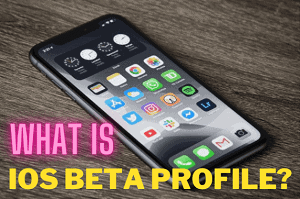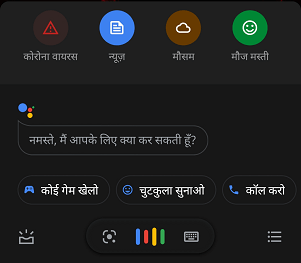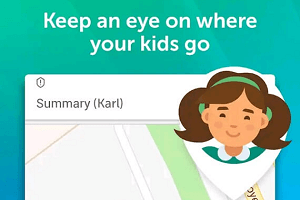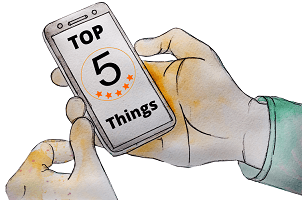Mobile phones have become a very important part of today’s daily routine. “How to stop ads on Android” may be a very tricky part. We all find our every work on the first phone. For example, if I am looking for a carpenter or gardener, I will first go to my mobile browser and search for Carpenters Near Gardener or Me Near Me.
This has become the daily routine. But here comes a problem in the browser you see unnecessary ads, which sometimes contain deadly viruses. As soon as a user clicks on AIDS, that virus can also go to the mobile so that the user’s privacy becomes at risk. Even if there is no virus in those ads, these ads are very irritating in the form of popups; again and again, it becomes very difficult to do the work we are doing.
Keeping this problem in mind, we will know in this article how we can stop these unwanted ads on our Android smartphones.
Android phone users can prevent ads on their phones by following the steps given below.
Steps to follow for “How to stop ads on android” as below
1) Click on the Settings icon.
2) Select the option of DNS by clicking on the search bar in the settings.

3) Now, you will see the option of Private DNS.
4) After clicking on the option of Private DNS, you will go to its settings.

5) Here, you will see mainly three options.
a) Off
b) Auto
c) Designated Private DNS or something like this(It depends on different versions of OS)
6) You must click on the third option, i.e., Designated Private DNS.
7) After clicking on Designated Private DNS, you must save by typing “dns.adguard.com” in the input box.
Very Useful Google Assistant Tips.

Congrats, you have successfully blocked ads on your phone.
This functionality is provided by a reputed adblocker company named Adguard.