
All over the world, people are following social distancing and keeping distance from each other, so we are doing work from home and sharing work with the help of video-conferencing.
It is obvious that in such a situation the speed of the internet falls very low and we all have to face trouble.
If your internet router is old enough, it may be that its frequency is not working properly, you should check the internet speed by going away from the router and then coming close to see how much difference is there in the speed. If the difference is more, then your router is not working properly, that is, you need to change your router.
There are many apps in Google Play store or Apple app store that can check the speed of the internet for you and tell how much speed is coming, like Ookla or Jio Velocity Apps for example.
You can also check your internet speed on www.fast.com by going to the web browser, www.fast.com is powered by Netflix.
If the internet speed is coming down in both the state even after going away from the router and coming close, then the speed is not coming right from your internet provider, you can go to the helpline of your internet provider immediately and get help.
Lets talk about the speed on the example, The speed up to 5 Mbps can be called normal nowadays but it is not enough for online streaming.
Suppose you want to watch movies or series by streaming apps like Netflix, Amazon Prime Video etc. then you will need a connection of 20 Mbps. If the speed of your internet connection is more than 20 Mbps, then you will not face any problem.
To maintain the speed, keep your internet router in the middle of the house so that all the gadgets get equal coverage. If your house is multi-storey then you can do it by Wifi Extender so that internet speed will continue to be available on all the areas.
It is also possible that someone is using your WIFI router as well as a neighbor, for this you can login to the router’s app and check which gadgets are routed through the internet. If you feel that an unknown gadget is connected to your router, you can also block it immediately.
From time to time, the password of WiFi router should also be changed so that if the password of your internet router is leaked even by fraud, then when you change the password again, that access will be lost.
If you have any questions or suggestions, you can ask through the comments below.







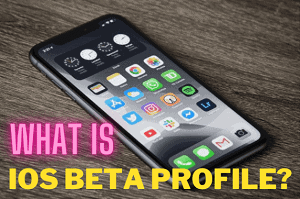

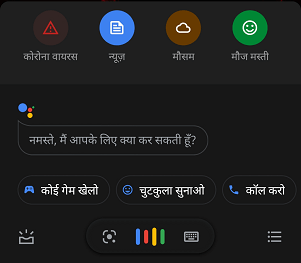
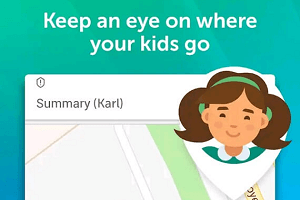



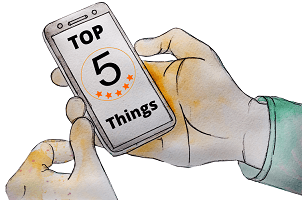

Nice information sir ji.
Thanky you for your nice words, We are also at youtube.
Please subscribe us at https://www.youtube.com/gearknowledge.