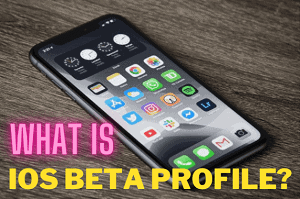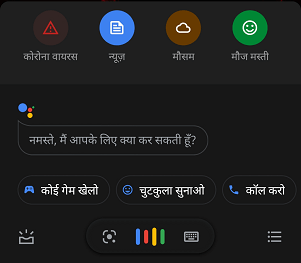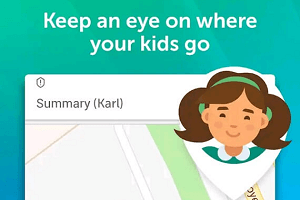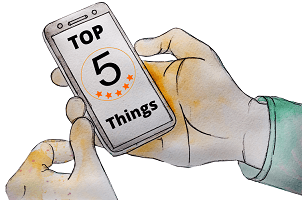Apple has recently released the latest version of its operating system iOS 15 for iPhones and other platforms. The very first question that came to mind is “How to install the iOS 15 Beta?”.
Currently, it’s only available as the beta platform (The public beta is available now). On the Apple Beta program website, Apple showed off a lot of its new features, which are actually unique and feature-rich. We will know them in a separate article.
Note: As Apple already released its public beta for iOS 15, hence gearknowledge recommends to install public beta instead of developer beta. as this public beta is much more stable than developer beta. Also we recommend to not use of any beta build on your primary device as it may have some serious bug.
But so far Apple has not released the public beta of this beta release, which is currently available as a developer beta. If you go to Apple’s website, you will find that the coming soon banner is visible.
But there is good news for those who want to experience this developer beta without a developer account. As we mentioned in one of your earlier articles, this developer beta account is available only after making a single payment of $99. Read the full article here.
But there is a trick so that you can install this latest version of the developer beta directly on your iPhone without spending $99. iPhone 12 Mini Vs iPhone 5S – Interesting Comparison
Note: The suggestions and ideas descibed here are completely depends on the user, gearknowledge is not responsible for any damage in any way. If any problem occurs with your iPhone during or after the installation of this developer beta, gearknowledge does not take responsibility for it. Also, it is illegal to use the developer beta without paying $99. But because it has been available on the Internet for many years, so we are only giving you the information. And after that, it is up to your discretion what you have to do. We are not associated with the configuration provider website in any ways.
To install the developer beta, you will need a developer profile, which you can easily find by doing a Google search on the Internet.
Steps for How to install ios 15
1) First of all you have to go to this website which you can see in the below picture named betaprofiles, keep in mind that you have to go to this website from your iPhone’s Safari browser.
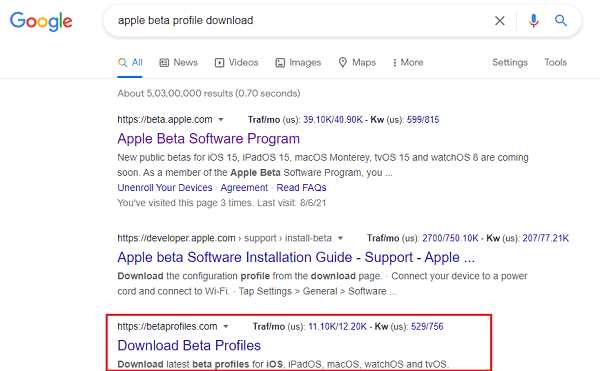
2) Now, by scrolling down the website’s page a little bit, you have to choose for which platform you want to download the profile. Here you will find beta profiles for all Apple products such as iPhone, iPad, WatchOS, MacOS, TvOS or AudioOS.
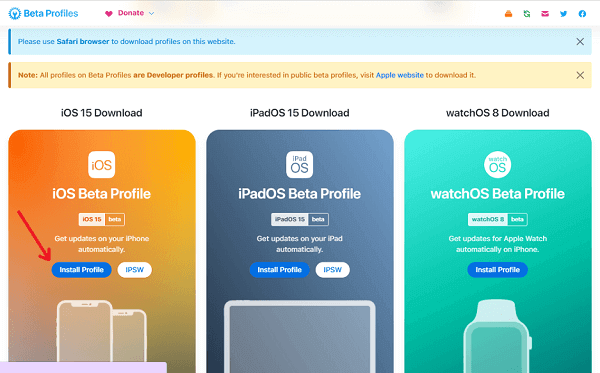
3) As soon as you click the “Install Profile” button for your product (iPhone for example), a configuration file will be downloaded and you will see a popup saying that the profile has been downloaded and if you want to install the profile, you can install it by going to the Settings app.
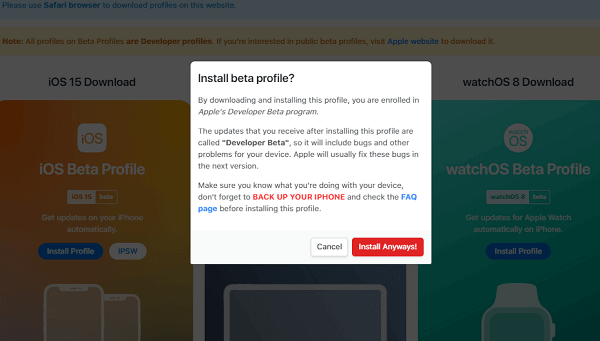
4) By going to the Settings app, you have to click on the downloaded profile and the profile will be installed.
5) Once the profile is downloaded, you have to go to the “Software update” section of the iPhone and check, on which you will get the latest iOS 15 update.
Congratulations you have successfully installed iOS 15 on your iPhone. You hit the Bang on the path of How to install iOS 15.
Now many kinds of questions must be arising in your mind after getting iOS 15, right? Don’t worry, their answers are here too. And if you don’t get the answers to your queries for ‘How to install iOS 15?’, raise your hand and ask in the comments section. iPhone 12, Top Thing You Should Know About
If you are having any doubts or any issues in your mind, please consider leaving a comment in the below comments area.